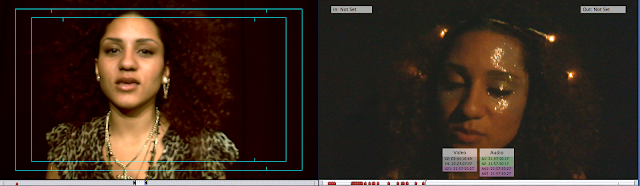- Here we have our artist as a sort of silhouette figure. The natural lighting at our venue allowed us to do this shot. The fact that we cant see her face and costume in this shot; which is at the beginning of our Music Video builds a bit of tension from the audience's point of view as thy want to badly know what the artist looks like and the costume of the artist, building excitement levels. It also gives the artist a mysterious personality from the start.
- Here's a shot with part of our artist revealed and other parts not. This shot was to primarily showcase the utterances of artist as well as add to the mysterious personality of the artist, putting questions in the viewer's mind as to what the artist may be feeling at the time. In later shots the artists performance will answer these questions, mainly through her actions and body language.
- A shot towards the end of the Video shows our artist with black clothing and a make up mask painted on her face. A mask is used to conceal one's identity, keeping up the theme of the mysterious profile of our artist through out the Music Video.